Engagement in the Digital Classroom: Enhancing Instructor-Student Communication
As an instructor, being present in an online course requires more intentionality and consistency, but it’s worth it. It’s a case where the little things make a big difference. Here are a few small practices to help instructors and students feel more connected.

Engagement in the Digital Classroom: Enhancing Instructor-Student Communication
Due to the inherent nature of online courses, students may feel distant from their instructor. They may wonder if a real, caring person is on the other side. Students want to feel connected with their instructor and are more successful when they do.
Being present in an online course requires more intentionality and consistency, but it's worth it. It's a case where the little things make a big difference. Here are a few best practices to help instructors and students feel more connected.
Instructions with Examples
-
A personalized instructor introduction page in a Start Here module helps students get a sneak peek of their instructor. This page should include a picture of you as their instructor, how and when students can get a hold of you for questions or concerns, what they can expect in terms of frequency of communication from you, and any details about your research interests, passion for the content of the course, or anything else you'd like them to know about you. Immediacy is a valuable aspect of establishing a presence. If students know they will get a response to an email within 24-48 hours, that builds trust and increases satisfaction. Also, let students know how long it may take for assignments to be graded with feedback or discussion posts to be responded to. These expectations can all be shared in a syllabus, on the Meet Your Instructor page, or in an introduce yourself discussion board.
Example: Here is a template to follow for our Meet Your Instructor page, and an example of Professor Carol Schwalbe's completed page.
Image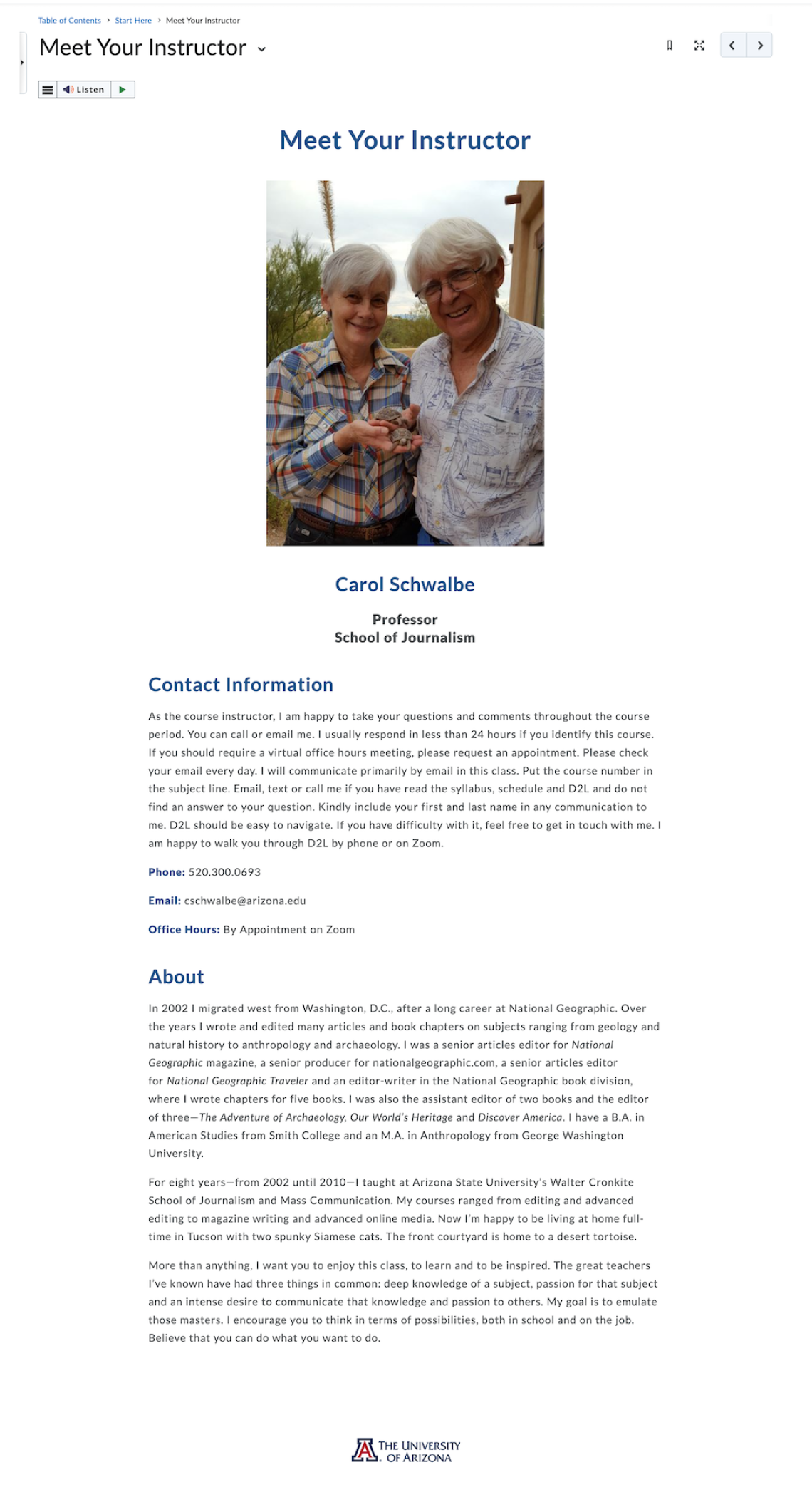
-
In a face-to-face course, there are opportunities for casual side comments and conversations before, during, and after class. During these times, instructors often give reminders, offer tips and tricks, or answer questions. In an online course, that may look like weekly announcements written in a conversational tone. Or short, casual weekly instructor videos (e.g., D2L video notes, Zoom recordings, Panopto recordings) introducing what's coming up that week or sticking points to watch out for. These videos don't have to be perfect and are sometimes more endearing when they're not.
Example: Dr. Linda Hollis's weekly check-in video.
- If there are discussion boards in the class, an instructor can show their involvement by contributing to the discussion with follow-up questions or additional insights. Some instructors of large classes find it helpful to respond to a few students each week so that by the end of the semester, they've responded to everyone at least once.
-
Providing consistent, specific, and substantive formative (ongoing) feedback on assignments or students' performance can go a long way toward student success. In addition to text feedback options, D2L has audio and video feedback features where a quick feedback note can be created and shared, allowing students to hear and understand an instructor's supportive tone more clearly.
Example: Near the bottom of this D2L help page are instructions on providing feedback .
-
Just like a face-to-face instructor carefully curates what to display on their classroom walls, a D2L course site can also be personalized. Course Maker provides page templates to help your course reflect your personality and the course topic. Themed banner images are a simple way to make it aesthetically pleasing and visually tie in your content. Take some time to think about how you'd like to "decorate" your virtual space.
Example: Here are some premade banner image sets to explore.
Notes from the Expert
Other things to note
If you have questions about any of this, make an appointment for a Zoom consultation with an Instructional Designer at UCATT.
Potential Limitations
No need to try all of these at once; that can be overwhelming. Try out a couple, see how it goes, and then add on in subsequent semesters.
Additional Resources
Instructor Presence in Online Courses and Student Satisfaction


